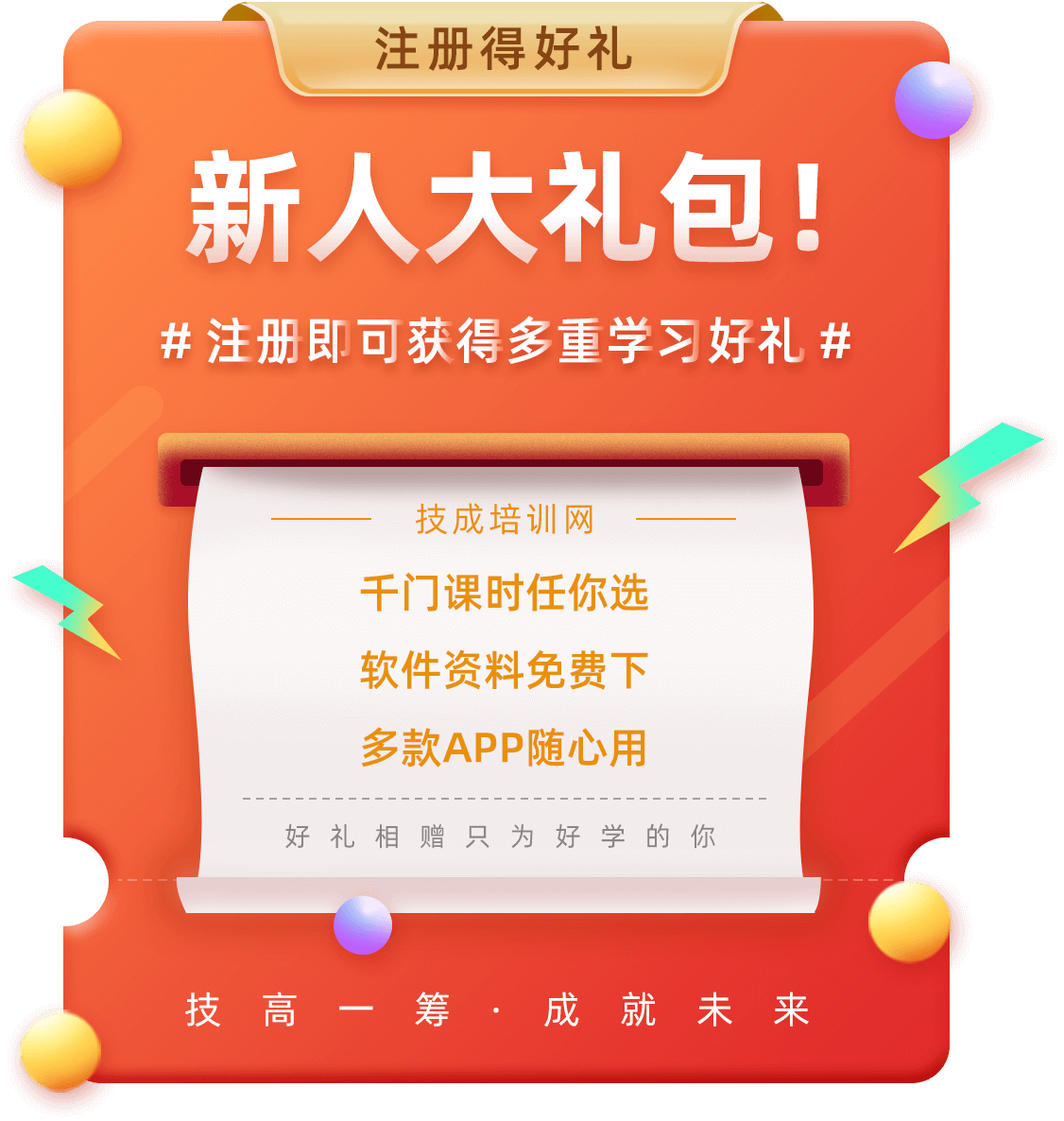技成培訓網(wǎng)
技成學習APP 技成工具箱
技成企業(yè)服務
技成工具箱
技成企業(yè)服務









 技成工具箱
技成企業(yè)服務
技成工具箱
技成企業(yè)服務
歡迎回到技成培訓網(wǎng)

技成培訓網(wǎng)

電工題庫寶典

技成電工課堂

PLC練習題

技成PLC課堂

變頻器故障查詢
技成PLC學吧

伺服驅(qū)動故障查詢

技成PLC網(wǎng)校